Save completeAccessing the Microsoft StorePress the Windows key in the lower left corner to find and access the #Microsoftstore, or search for the Microsoft Store in the search box next to the Windows key to access it.Find and save the video you wantSearch and install Netflix in the storeI want to watch Netflix that I downloaded comfortably on my laptop instead of my phone on the bus, so I’m sharing how to download #NotebookNetflix. Of course, it’s basic that you have to have a membership ID before downloading itSearch and install Netflix in the Microsoft Store Search window you accessed.If you search for a movie or drama you want to watch and press the Save button, the save will proceed. However, not all videos can be saved, and some movies can’t. But most videos can be saved. I fixed it on the work bar below for easy access to the Netflix app from my laptop!Once saved, turn on the Netflix app and find it in the top left menu bar – saved video list. It took nearly an hour and a half based on one movie that lasted about 2 hours.. It might have taken more time to download using my laptop, but I recommend you to secure enough time and download it! Then I’ll go watch Netflix now~

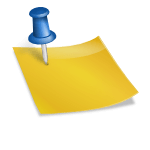
![[정보] 카카오톡 이모티콘 플러스•동영상•음악 컨텐츠 구독 결제 (웨이브, 티빙, 멜론, 플로, 바이브 등) 앱 결제 보다 웹 결제가 더 저렴해요 <앱결제 할인 꿀팁> [정보] 카카오톡 이모티콘 플러스•동영상•음악 컨텐츠 구독 결제 (웨이브, 티빙, 멜론, 플로, 바이브 등) 앱 결제 보다 웹 결제가 더 저렴해요 <앱결제 할인 꿀팁>](https://t1.kakaocdn.net/membership/product/resource/938c65a5-e5d3-446f-a44a-919076f0e8d4)
